Some times we unfortunately delete the entire Facebook message history . After some days we think again how to get that deleted massages back . Is it ? how can we done it ? Is it any good solutions ? Before that solution , I want to ask a question to you . Actually Facebook permanently delete your messages when you clear the chat history ? if you don't know ,we will help you . Actually Facebook do not delete your messages permanently when you clear your message history . It stores and gives back when you want it .
How can I retrieve the deleted message from Facebook ? Not only messages but also it gives you deleted images , wall posts too when you retrieve back from Facebook . Today I would like to share a simple and working method to get back the deleted contents from Facebook .
Follow these steps :
- Go to your Facebook account first and login through your E-mail id and password .
- Click on the settings icon on the Facebook home page .
- You can see a link " Download a copy of your Facebook data" below the setting page .
- After clicking the link , you can see a button named as Start My archive . click on it .
- It will give you a request to download your Facebook data . click on Start My archive button on the pop up box .
- Facebook send a link to your registered E-mail id after that . After that login to your E-mail id
- You can see a request message from Facebook team . Click on that link and wait a couple of minute .
- Again login to your Facebook account . Do the same process previously done . Now you can directly get a ZIP file with your Facebook datas .
- That's it . You done it .




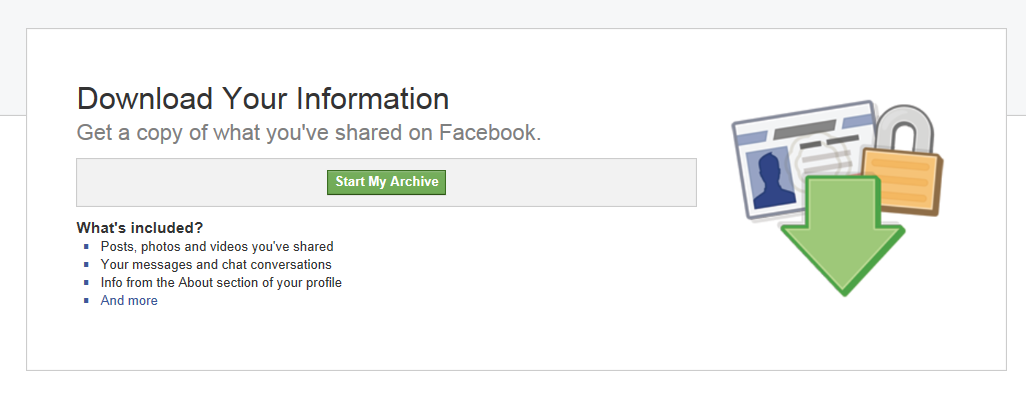







0 comments:
Post a Comment