We know cmd (Command prompt ) is most important tool used for commanding windows operations or control the windows functions .
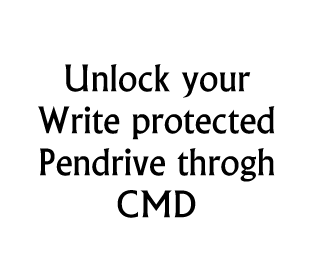
There are lot of tricks we can do with a command prompt. As well we can make a virus with cmd too. We experience some write protected messages after plug in a usb or pendrive .
That means your USB drive is protected and you can not copy any thing to that . As well you can't format the USB too . Even though, Today i like to share a method to open any write protected drive throuh command prompt (cmd). Follow my Steps.
Steps :
> Insert your pendrive to your USB drive.
> Test it for write protection (check it by coping any contents to this)
> Press windows + R and type cmd or type cmd on start .
> Open command prompt (cmd) and type command diskpart
> You can see a window like this image after press Enter
> After that type command list disk
> You can see the active disk drive of your system.
> Then select your usb drive for example 0 is my drive ( important: select your USB drive ) . So type command select disk 0
> You can see a sucessfull message after press Enter .
> After that read the protected drive by type command attribute disk clear readonly
> That's it . You done . Open the drive and you can format the drive also . Enjoy !










0 comments:
Post a Comment